To join or create a group in the virtual race, please do the following:
- Register for the race by clicking here.
- Use coupon code MAINTAIN to register unless you have been given a company-specific coupon code.
- Please note, your company-specific coupon code will automatically add you to your company group and you can ignore the following (unless you wish to join more than one group).
- Once you’ve registered, click your profile picture or icon in the upper right-hand corner.
- Choose “My Bio”.
- Click “Edit my Bio”.
- You should see an option that says “Groups” with a text box underneath.
- In the text box, type a name to create a group OR type in an existing group name (your employer might have provided you with a group name to join). *Please note, team names cannot have spaces or hyphens.
- After more than one person joins the same group, the group name will appear in the list above all race participants in the “Athletes” tab (screenshot below). The group name will appear as a hyperlink with a # in front.
- You can click your group name to see all group member profiles and progress.
- Have fun with your group and cheer each other on!
The group name will appear once there is more than one group member:
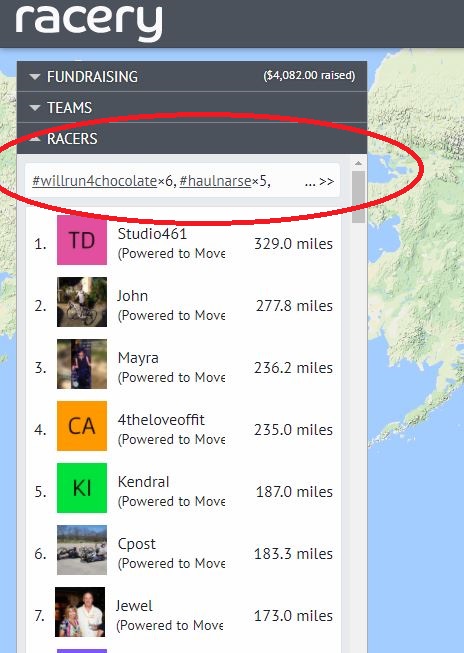
If you have any issues forming a group or any questions regarding the race, please email team@racery.com.
